Are you interested in working with USDA to start or grow your farm, ranch, or private forest operation, but don’t know where to start?
Whether you’re looking to access capital or disaster assistance through USDA’s Farm Service Agency (FSA) or address natural resource concerns on your land with assistance from USDA’s Natural Resources Conservation Service (NRCS), a great place to start is farmers.gov.
Farmers.gov is a one-stop shop for information about the assistance available from FSA and NRCS. The site also offers many easy-to-use tools for farmers, ranchers, and private forestland owners, whether you are reaching out for the first time or are a long-term customer with a years-long relationship with USDA.
Connect with USDA with a Farmers.gov Account
To access the full suite of tools including online farm loan applications and payments, extensive farm records information, and requesting conservation assistance, you need to create a farmers.gov account.
Signing up for a farmers.gov account requires a Login.gov account and identity verification. If you haven’t previously set up a Login.gov account, go to the farmers.gov account creation page and click the Login.gov option. Follow the steps on USDA’s Login.gov FAQ page to create an account and verify your identity.
If you already have a Login.gov account, go to the farmers.gov account creation page and log into your account using your Login.gov credentials. If you haven’t verified your identity with Login.gov in the past, you will be routed to Login.gov’s online identity verification process.
Once you have a farmers.gov account, the account can be used to access not only the farmers.gov portal, but any FSA or NRCS customer system.
How to Setup a Farmers.gov Account
When you create a farmers.gov account, the system attempts to connect your Login.gov account to your FSA customer record. If you have an existing customer record and the link is successful, you will gain full access to the many tools available through the farmers.gov portal.
After logging into their farmers.gov account, new customers without an existing customer record will be taken to a page where they can fill out customer record paperwork prior to meeting with FSA and NRCS staff in-person at a local service center. Doing so streamlines the process and enables USDA service center employees to input your information and create your customer record prior to the meeting.
How to Setup a Customer Record
New customers who have not previously worked with USDA and established a customer record will be routed to a webpage after following the steps above and provided two options: to “Start Customer Data Worksheet” or “Check for Record.”
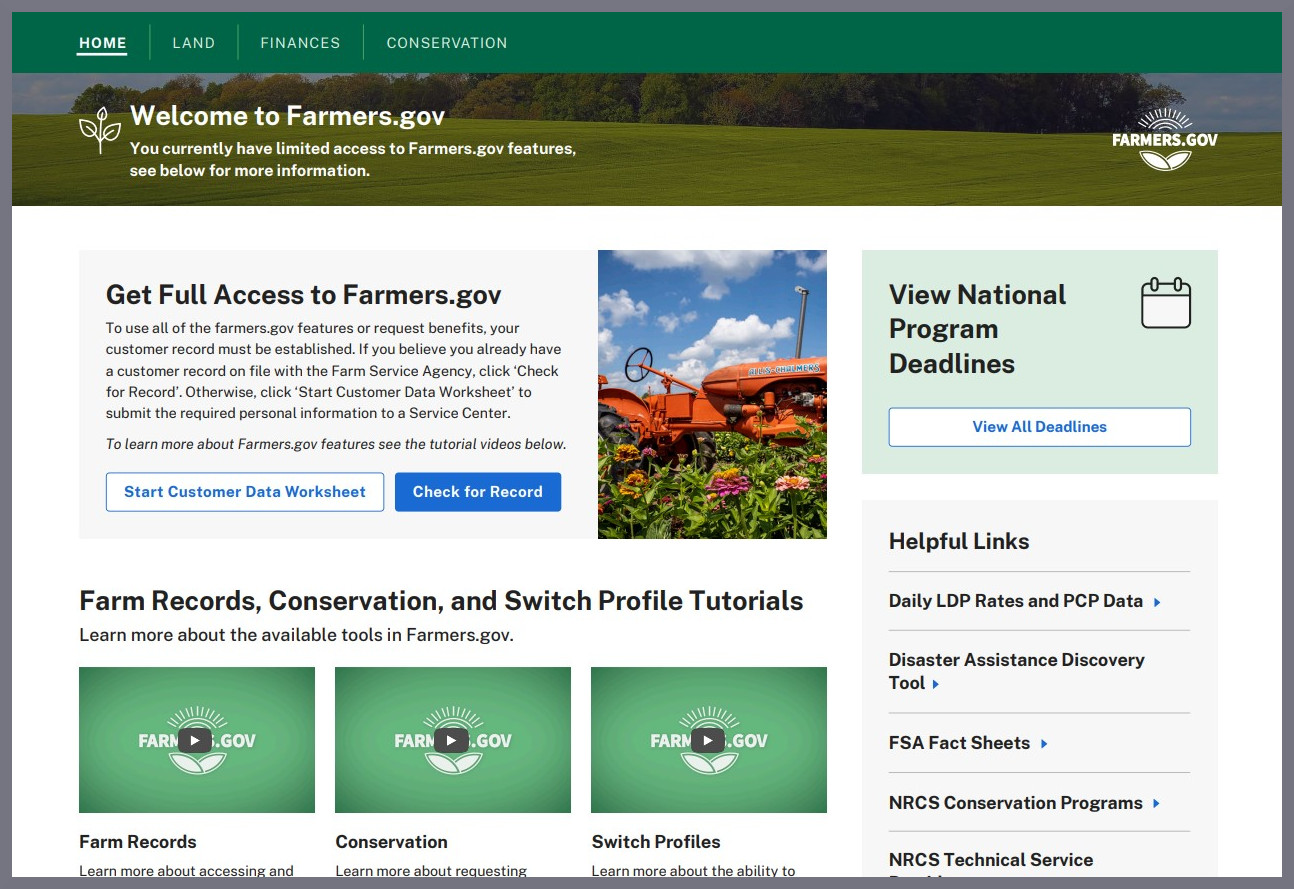
If you’ve never worked with USDA before, clicking the “Start Customer Data Worksheet” button launches an easily fillable form to help you input required information including your name, address and contact information. The information you input will auto populate into an AD-2047 form, which is required of all producers interested in working with USDA.
The completed AD-2047 form is then securely sent directly to your local office enabling county staff to create your customer record prior to your first meeting. Once they have processed the form and created your customer record you will receive an email notification and gain access to the full farmers.gov account portal. This process typically takes 7-10 business days.
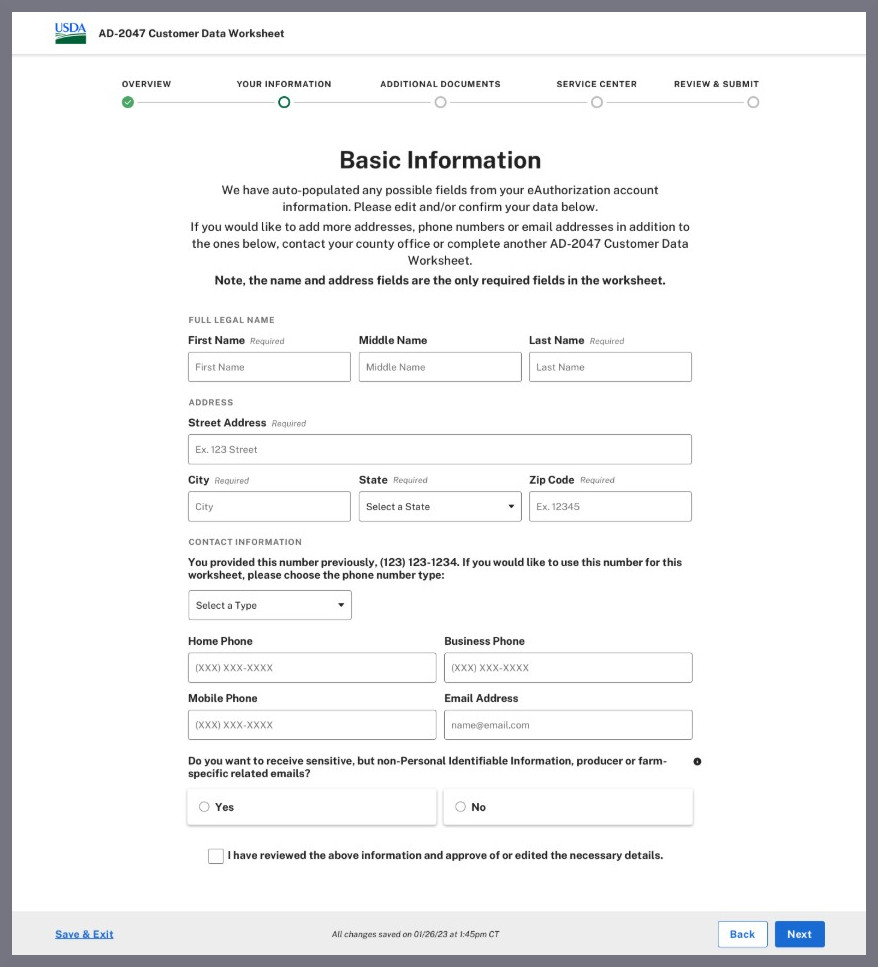
In some circumstances, the system may not be able to connect your Login.gov account to your existing customer record even if you have worked with USDA before. In these cases, upon logging in with your Login.gov information, you will be routed to the webpage with the “Start Customer Data Worksheet” or “Check for Record” buttons.
The “Check for Record” button searches for your customer record and if a match is found, instantly links it to your farmers.gov account. In instances where no record is found, you will be returned to the starting page where you can click the “Start Customer Data Worksheet” button to begin the process of creating an AD-2047 or, if you believe you already have a customer record, you can reach out to your local service center or the help desk for assistance.
Other Farmers.gov Features
Filling out your AD-2047 is just the first of many tasks that can be completed with a farmers.gov account as you begin working with USDA.
With a farmers.gov account you can also:
- View farm loan payments history from FSA.
- View cost share assistance received and anticipated from NRCS conservation programs.
- Request conservation assistance from NRCS as well as view and track your conservation plans, practices, and contracts.
- View, print, and export detailed farm records and farm/tract maps for the current year, which are particularly useful when fulfilling acreage reporting requirements.
- Print FSA-156 EZ, Abbreviated Farm Record and your Producer Farm Data Report for the current year.
- Pay FSA debt using the “Make an FSA Payment” feature
- Apply for a farm loan online, view information on your existing loans, and make USDA direct farm loan payments using the Pay My Loan feature.
Additional Farmers.gov Tools
Outside of the account portal, farmers.gov has many other tools that can help you receive assistance from USDA. These include the:
- Farm Loan Assistance Tool can help you learn more about the types of farm loans that might be right for you and your operation and check eligibility.
- Disaster Assistance Tool can be used to explore the different disaster assistance programs that might be right for you.
- Conservation Concerns Tool which you can use to build a list of concerns impacting your farm, helping you prepare for your meeting with your local NRCS district conservationist.
Farmers.gov Resources
As you begin or continue working with USDA, consider creating a farmers.gov account to help you easily and efficiently manage your many interactions with USDA.
More information can be found in the farmers.gov Fact Sheet and video tutorials that help with navigating farm records, conservation features, and show how to “switch profiles” for users that are authorized to act on behalf of another customer.
Brandon O’Connor is a public affairs specialist for USDA’s Farm Production and Conservation Business Center.


