By Michael Synclare, USDA
If you’ve been to farmers.gov before, things may look a little different from the last time you were here. We’ve made some changes, to improve how you find information so that you can find what you need even more easily and efficiently.
New Website Navigation
The big, green navigation bar near the top of every page – it’s different now. It opens up, to show descriptions and subtopics, making it quicker and easier to figure out what’s where and reduce guessing.
Why? Two reasons: First, farmers.gov has grown a lot over the years and the old navigation wasn’t designed for the load. Second, because you asked for it. We analyzed your comments through the “Feedback” button on the site and tested our new designs and information organization with real farmers and ranchers through surveys and live testing sessions.
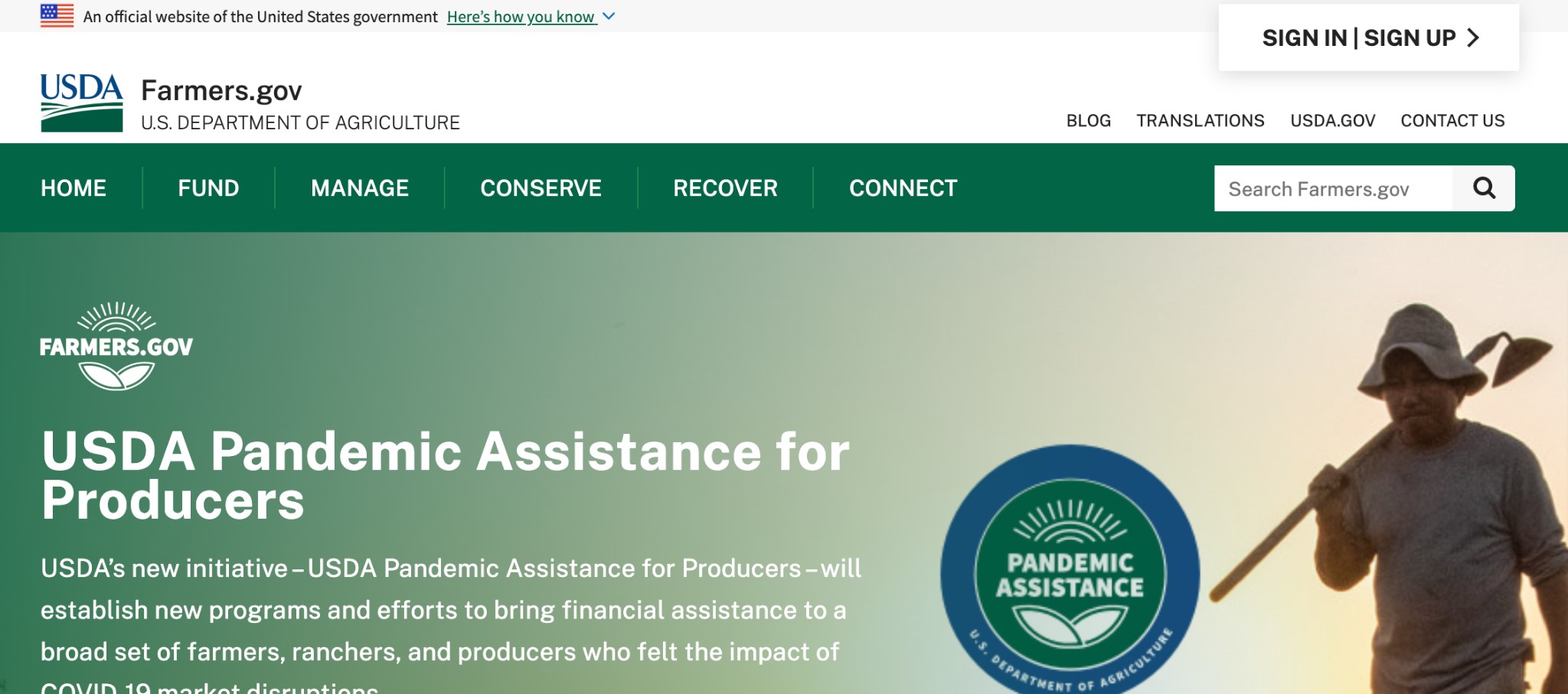
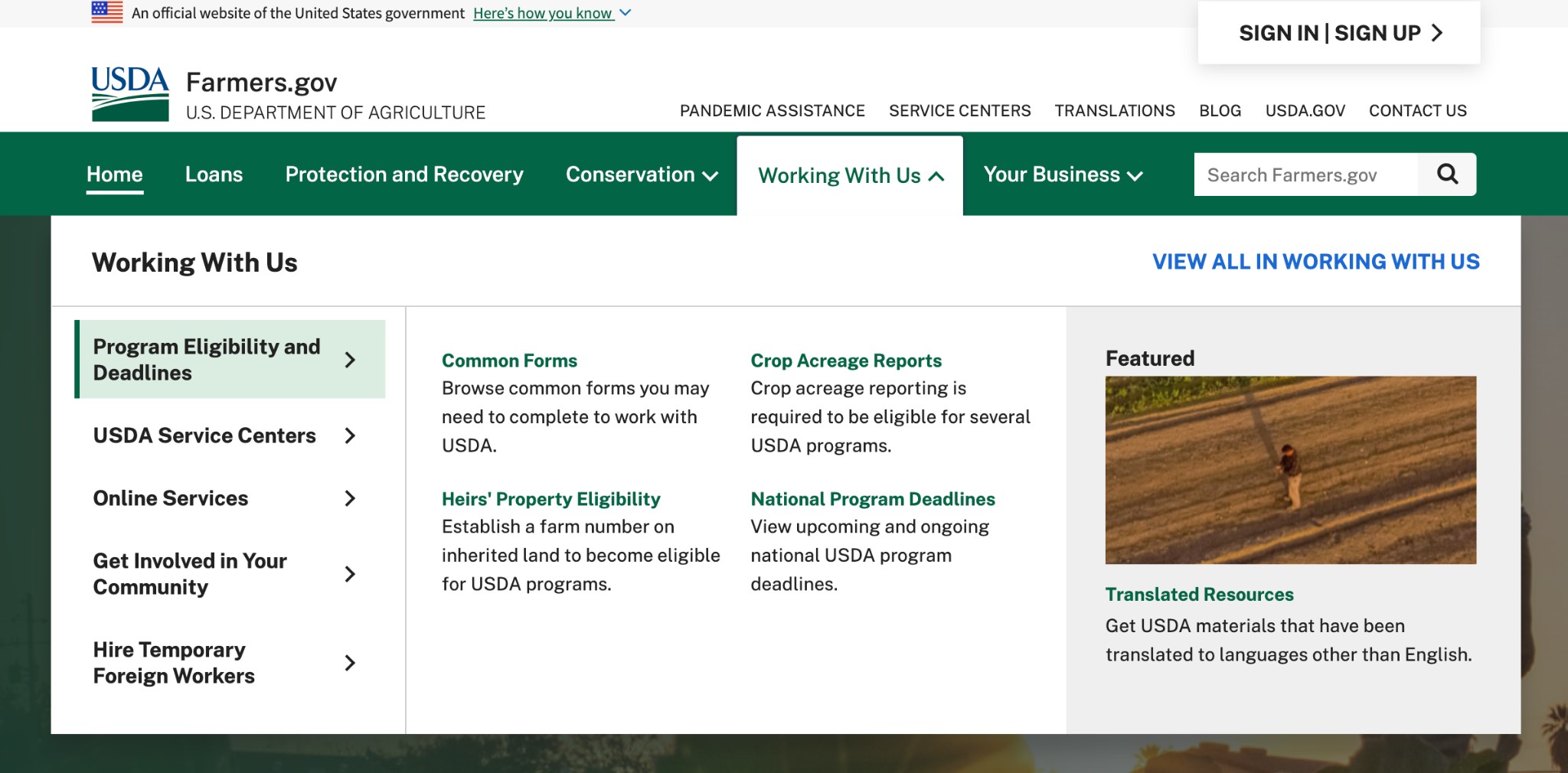
New Content Organization
Along with the new website navigation, we restructured how our pages and topics are grouped and organized to help you easily access the information you need. We also relabeled some of our existing pages using more direct language. This means that pages or information you’ve used before may have different labels or be in new places.
Important changes:
- The old Fund page is now called Loans. The Loans page has information and resources about USDA loans, including the Farm Loan Programs.
- The Recover page is now Protection and Recovery. This page has information to help you prepare and recover from natural disasters, and to mitigate risk for your operation.
- The Conserve page is now Conservation. This page hasn’t changed much and still has information on how to implement conservation practices, improve and preserve natural resources, and address conservation concerns.
- The Manage page is now Working With Us. This page connects you with resources that tell you how USDA can help you start, expand, enhance, or improve your agricultural operation.
- The Connect page has been replaced with Your Business, a guide to USDA resources that cater to your specific operation.
Information that was on the Connect page has been moved to the Contact Us page and the Get Involved page.
Why? Again, these changes were driven by customer comments and testing with real producers.
New Webpages
We are always updating farmers.gov based on your feedback and to stay up-to-date with important USDA announcements. We’ve recently created some new webpages, and updated some existing ones, to better equip you with the vital information you need.
There are even more new pages coming soon, so stay tuned!
What’s this “research” and “testing”?
For farmers.gov, we don’t guess what farmers and ranchers want from a website. We start by asking, then test our designs with volunteers who are also farmers and ranchers.
There’s a feedback button on every page of farmers.gov. Based on your feedback, we looked for ways to make our site easier to use and to build the information that you’re looking for. Live user testing sessions provide data, such as this heatmap, showing where testers tended to click during an exercise.
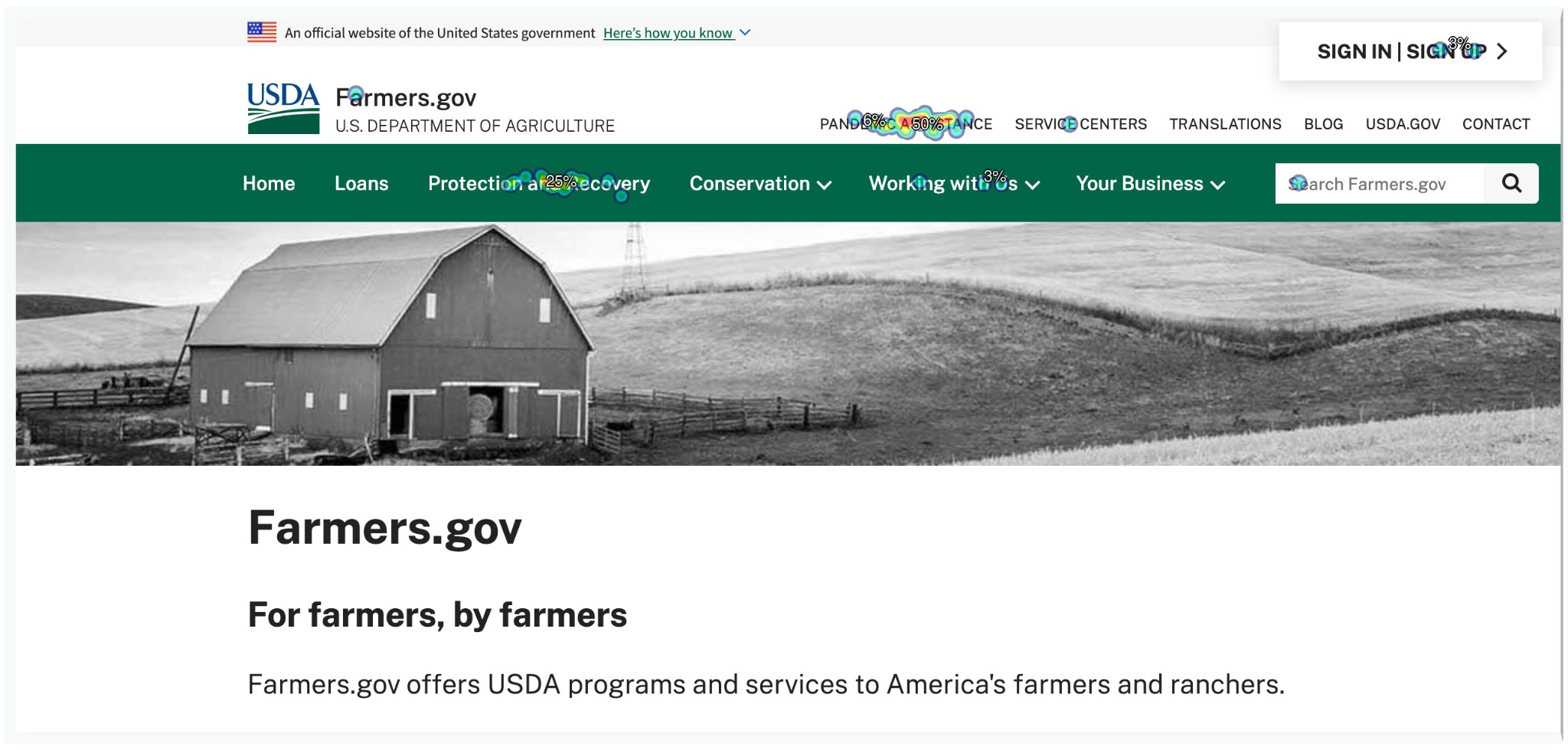
You helped us create the new navigation design, the new information organization, and told us how to speak using your words, and not legalese.
Have Feedback? We’d Love to Hear from You!
We feel pretty good about these changes but know there are always ways we can improve. We’d love to hear your feedback about what you think is working and what you think we could still work on.
Go ahead and click on the “Feedback” button. Leave a comment. I guarantee that we’ll read it.
Michael Synclare serves as the farmers.gov product owner for the Farm Production and Conservation Business Center’s External Affairs Division.


