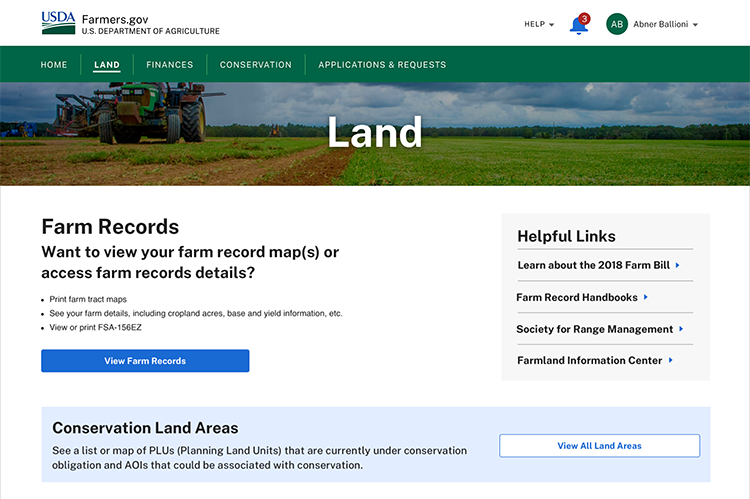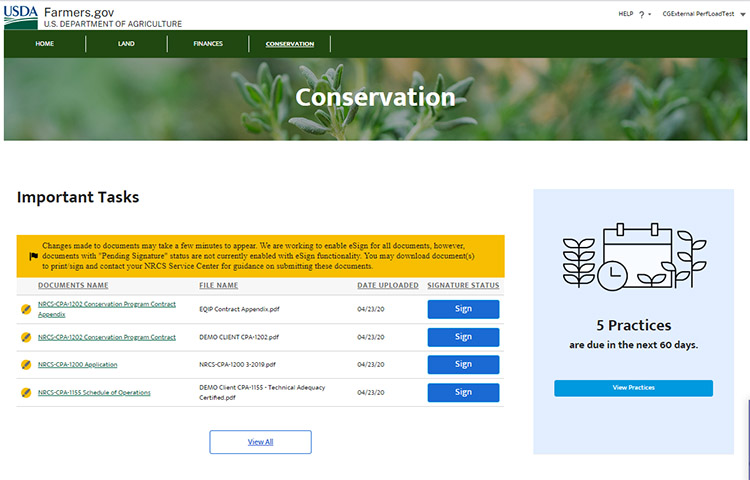Log into your farmers.gov account.
Transition to Login.gov
USDA has switched to Login.gov for access to eAuth protected USDA resources like farmers.gov accounts. Learn more about the transition.
If you are new to farmers.gov, sign up for a farmers.gov account using Login.gov.
If you already have a farmers.gov account and are still using your eAuth information to log in, learn how to create a Login.gov account and connect it to your eAuth account.
1. USDA Customer Record
An individual customer record contains information you have given to USDA to do business with them, like your name, address, and phone number.
2. Login.gov Account
Login.gov is a sign in service that gives people secure online access to participating government programs.
3. Identity Verification
You can choose to verify your identity with Login.gov or in-person at a USDA Service Center.
The 3 steps below will walk you through how to create a farmers.gov account. You should read all of the steps before you start.
1 Check Your USDA Customer Record
Contact your local USDA Service Center to make sure:
- You have an individual customer record on file.
- Your information is up-to-date.
- Your record is connected to any business entity records you may have.
If you do not have an individual customer record (sometimes called a BP or Business Partner record), fill out the Customer Data Worksheet and submit it to your local service center.
You will not be able to create a farmers.gov account if you do not have an individual customer record.
2 Create a Login.gov Account
Follow the steps below to create a Login.gov account.
(If you already created a Login.gov account but have not verified your identity, use the farmers.gov log in page to sign into your Login.gov account and then proceed to the verify your identity steps. If you have already created your Login.gov account and verified your identity, proceed to the log in steps.)
Go to the farmers.gov account creation page and click the Login.gov option.
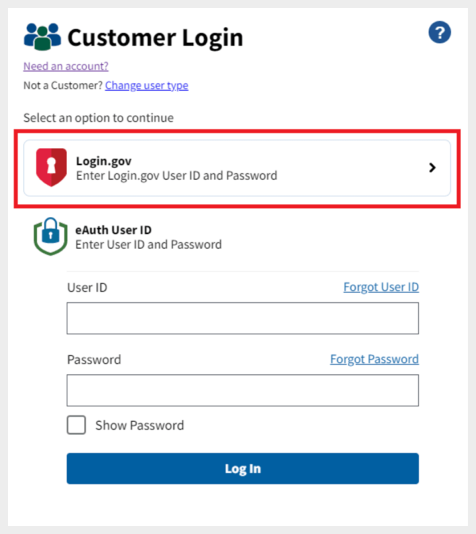
On the Login.gov page, click “Create an account” and follow the instructions to set up your account and connect it to eAuth.
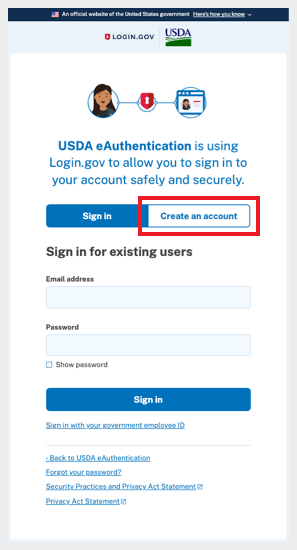
3 Verify Your Identity
To keep your personal information protected and secure, farmers.gov requires that you verify your identity.
You have two options for verifying your identity:
- (Recommended) Verify your identity online using Login.gov’s online verification option. You will be prompted to do this as part of creating your account.
- Schedule a visit to your local USDA Service Center for in-person identity verification with a Local Registration Authority (LRA) employee. LRAs are located at most Service Center offices, but please call ahead to ensure that one is available to assist you.
Confirm Your USDA Customer Record Is Linked
If you verified your identity online, there will be an automatic attempt to link your USDA individual customer record to your Login.gov account. If you verified your identity in-person, ask your local USDA Service Center staff to link your accounts.
- If the attempt to link is successful, you will receive an email confirming the linkage.
- If the attempt is not successful, contact your local USDA Service Center to link your individual customer record to your account.
Once your record is linked, you're ready to start using farmers.gov. You will use your Login.gov credentials to sign in.
You will not be able to log into farmers.gov until your account and record are linked.
Find Help
If you have questions about Login.gov, browse the Public Customer FAQs. If you need further help after reviewing the steps above, contact your local USDA Service Center or technical support.
How To Log Into Your Existing Farmers.gov Account
If you created your farmers.gov account using Login.gov or you already connected your eAuth account to Login.gov, follow these steps to log in:
- Go to the farmers.gov log in page and click the Login.gov option.
- On the Login.gov page, enter your credentials to sign into your account.
If you still use an eAuth username and password to sign into farmers.gov, you will need to switch to Login.gov in order to log in:
- If you do not have a Login.gov account: Learn how to create a Login.gov account and connect it to your eAuth account.
- If you have a Login.gov account and want to use that to log into farmers.gov: Learn how to connect your Login.gov account to your eAuth account.
Find Help
If you have questions about Login.gov, connecting an existing eAuth account to Login.gov, or verifying your identity, browse the Public Customer FAQs.
If you need further help, contact your local USDA Service Center or technical support.
What Can You Do With a Farmers.gov Account?
Download our farmers.gov fact sheet for an overview or learn more about each of the topics below.
Underlined Header
Farm Records Mapping
These videos review how to easily navigate through your farm, tract, and field information. Go to the full Farm Records Mapping Playlist.
Underlined Header
Conservation Features
Learn how to navigate the conservation section of farmers.gov including an overview, eSigning documents, downloading and printing documents, and filtering content. Go to the full Conservation Features Playlist.
Underlined Header
Switch Profile
Learn how to use the "Switch Profile" feature to access an entity or other customer’s data if you are farming as business entities or acting on behalf of another customer. Go the full Switch Profile Playlist.
If you have questions about USDA eAuth logins, browse the Public Customers FAQs on this page.
LRAs are available at most Service Center offices to verify your identity in person.
Find Your Local Service Center
USDA Service Centers are locations where you can connect with Farm Service Agency, Natural Resources Conservation Service, or Rural Development employees for your business needs. Enter your state and county below to find your local service center and agency offices. If this locator does not work in your browser, please visit offices.usda.gov.
Learn more about our Urban Service Centers.
Visit the Risk Management Agency website to find a regional or compliance office or to find an insurance agent near you.